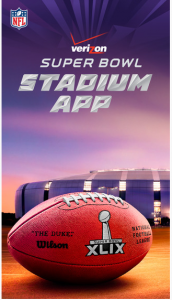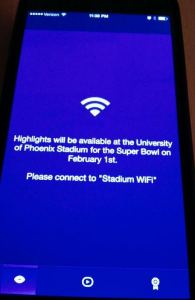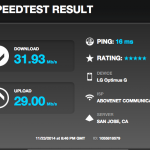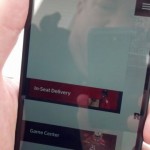Three thoughts to start your week off, of a completely unrelated nature. First one up is about a couple of live video-streaming services that you might have heard of or seen, Meerkat and Periscope. I successfully avoided watching any super-selfimportant types video themselves using Meerkat from SXSW, and I’ve been too wrapped up in March Madness to care yet about Periscope. So far I haven’t seen any coverage that details how much bandwidth the apps use up. Probably not much if you are livestreaming something all by yourself. But what if a bunch of people decide to livestream, and they’re all in the same place? So I do wonder how stadium networks will handle the idea of live video streams.
Will the Wi-Fi and DAS networks be able to handle the traffic? Anyone looking into this yet? Discuss. You can do so in the comments, or send me some longer thoughts via email and I will relay them to the crowd. Will Periscope and Meerkat be banned in-stadium? If so how can that happen? Will live video streams be the final straw that makes teams and leagues realize that Twitter may not be such a great content partner after all? I don’t have any answers yet but I assure you this is a question that will be asked the rest of the year in stadium IT shops — as well as in the lawyers’ offices where content and TV rights are negotiated and protected. Selfies may be fine, and Vine may be OK. But live streams of sports events are bound to get someone’s attention, fast.
Thought No. 2: Twenty-three years ago, I remember exactly where I was when I saw this:
I was in Beaver Creek, Colo., in a swanky hotel room that I normally couldn’t afford, watching the Duke-Kentucky game after covering pro ski racing during the day on the slopes of Beaver Creek. Because it was near the end of the ski season the still-new Beaver Creek wasn’t too full, so us members of the media got special rates to stay in the slopeside hotel rooms that now will cost you an arm, a leg and maybe a first-born. That is not important to this thought, though. What is important is that I remember watching the game on a nice TV. Which was the only way you could watch, 22 years ago.
Fast forward to Saturday night, when another classic NCAA tournament match involving Kentucky came down to the wire, and a last-second shot, on the exact anniversary of the Laettner shot. That Kentucky prevailed this time in another classic also doesn’t really matter here; what does is how I watched the second half — on my phone in my backyard while cooking dinner on the grill, over a Wi-Fi connection to a router inside the house. The thing I thought about afterwards was how completely normal it seemed to do something that was unthinkable 22 years ago, namely watch a live game via a handheld device through multiple connectivity junctures — and it all just worked. In the future I will probably remember the game more, and the key free throws and the crazy defense of the last play. But right now I’m still a little in wonder in how far the idea of watching sports on your phone has come.
Third thought: Some more history here — does anyone out there remember the 2009 version of SXSW, when Foursquare was launched and the huge influx of attendees using Twitter on their iPhones brought the AT&T network to its knees? Here’s another link to the historical moment when AT&T got pantsed publicly for not knowing how much bandwidth its customers would need at a gathering like SXSW.
Fast forward again to this year’s SXSW, and man, was AT&T ready for record network usage. Not only did it trot out the huge big-ball cellular antenna that it used at Coachella last year, it beefed up regular network connections and brought in a whole herd of COWs (cell trucks on wheels) to satisfy a mobile bandwidth demand that doesn’t seem to be able to stay flat or go down. According to AT&T, its network saw 37 terabytes of data used during the SXSW event — that’s like three-plus Super Bowls worth of traffic, and this is just on AT&T’s networks, so not counting other carrier traffic.
We concentrate a lot here on stadiums and the particular problems for wireless communications caused by a tight geographic grouping of device-holding people. But what about towns with festivals like SXSW, or other big gatherings? Is your event ready for massive wireless bandwidth needs? If not what is your plan going forward?