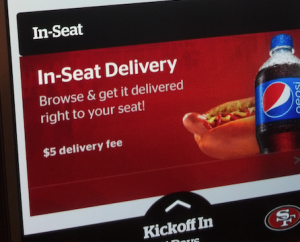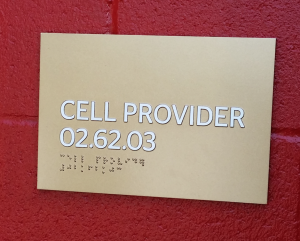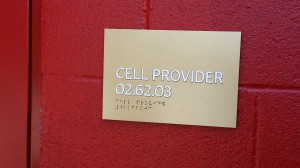Fans take pictures of opening-day kickoff from southwest concourse. Credit, all photos: Paul Kapustka, MSR
According to statistics provided by Niners vice president for technology Dan Williams, the Levi’s Wi-Fi network carried 2.4 TB of data during the Sept. 28 game against the Philadelphia Eagles, and another 2 TB during the Oct. 5 contest with the Kansas City Chiefs, both sellouts with reported attendance of 70,799 fans. And at an Oct. 24 college game between Cal and Oregon with 55,575 fans in attendance, the network carried 1.5 TB of traffic.
As you might be able to guess from the bandwidth numbers, the Sept. 28 game also had more users on the network, with 22,942 unique users, compared to 21,133 at the Oct. 5 game. For Cal-Oregon the unique user count was 13,508. At the Niners’ regular-season home opener on Sept. 14, there were more than 30,000 fans using the Wi-Fi network, with a peak of 19,000 simultaneous connections. The peak numbers for the later dates were 15,500 for the Sept. 28 game, 14,500 for the Oct. 5 game, and 8,400 for the college game.
In-seat and express food orders stay strong
Food and beverage orders via the Levi’s Stadium app appear to be holding between the 1,500-2,000 order level for both the express pickup option as well as the in-seat delivery, with both features available to every seat in the house. According to Williams, for the Eagles game there were 1,144 express pick-up orders and 1,652 in-seat deliveries, while at the Kansas City game there were 1,162 express and 1,712 in-seat orders. At the Cal-Oregon game, where many fans were probably not as aware of the Levi’s app functionality, there were 551 express orders and 308 in-seat deliveries.The video-replay feature of the Levi’s app also continues to attract solid interest, with 1,297 unique users watching 5,089 replays at the Eagles game and 1,111 unique users watching 4,986 replays at the Kansas City game. At the college game 234 fans used the replay feature, watching 1,059 replays.
One more interesting stat provided by Williams — the Apple iPhone is the overwhelming favorite device for connecting to the Levi’s Stadium Wi-Fi, with 62 percent share for the Sept. 28 game, and 60 percent share for both the Oct. 5 and Oct. 24 games. Android devices represented 24 percent (Sept. 28), 26 percent (Oct. 5) and 25 percent of all devices, while Apple iPads accounted for 2 percent, 3 percent and 1 percent of devices for the respective Sept. 28, Oct. 5 and Oct. 24 games.
DAS usage also remains strong, but not tops in NFL
On the DAS side of the Levi’s Stadium network we have some stats from AT&T to share (but none from any other carriers). According to AT&T, for the Oct. 5 game AT&T customers used 549 GB of data, which was only the fourth-highest AT&T DAS total for that weekend. Dallas (827 GB), San Diego (716 GB) and New Orleans (598 GB) all had higher AT&T DAS traffic totals for that weekend’s games. (Remember, these are results for stadiums with AT&T DAS networks only, not for all stadiums.) For the Sept. 14 game, the Levi’s Stadium AT&T DAS recorded 673 GB of traffic, according to AT&T.