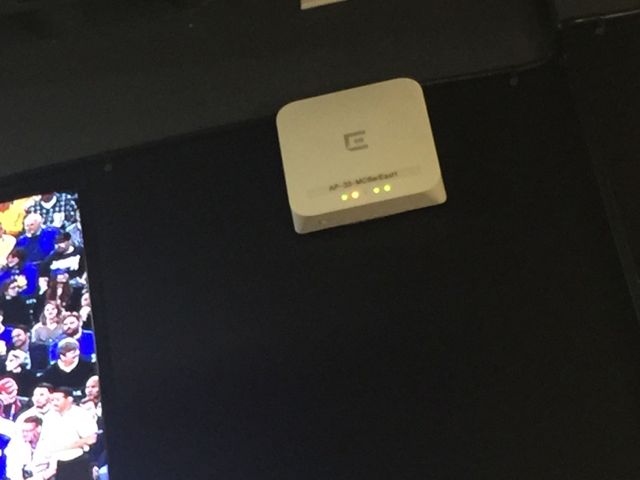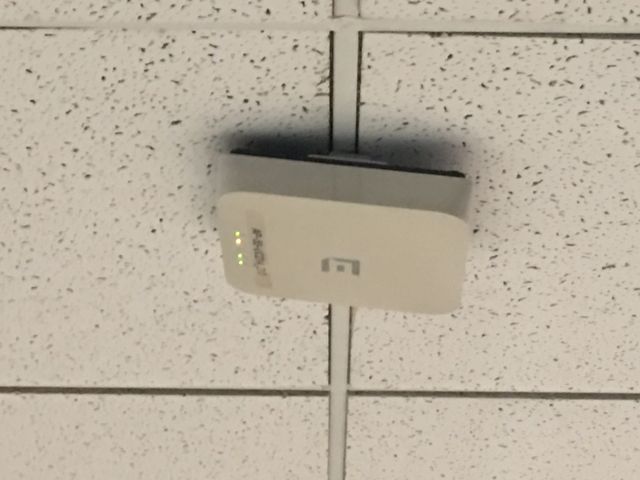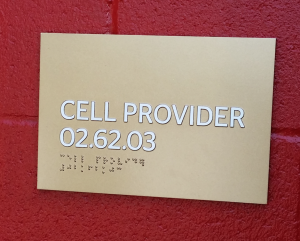Solid speedtest in the upper deck seats at Oracle Arena on Feb. 1, 2017, for a Golden State Warriors game. Credit all photos: MSR (click on any photo for a larger image)
Though the team has repeatedly refused to provide any in-depth details on the state of Wi-Fi at Oakland’s Oracle Arena — save to say “there is an Extreme network in the building” — a recent visit by Mobile Sports Report found the fan-facing Wi-Fi network to be more than adequate, with top speeds in locations close to a visible Wi-Fi AP, and acceptable performance even in the upper-deck seating areas. Though we’ve heard scattered reports from friends and fans over the past two years about poor connectivity at Oracle, the current setup should keep fans from a no-signal problem until the team’s new home, Chase Center, is ready for the 2019-20 NBA season.
For those of you who need catching up on the story, the Warriors were one of the early and very visible clients of SignalShare, a company that provided “leased” Wi-Fi networks with a business plan centered mainly around trying to recoup investment via advertising and other marketing plans that used a web and app portal strategy to capture fan eyeballs. Early last year the company that provided financing for the Wi-Fi network gear used by SignalShare filed a lawsuit claiming $7.8 million in damages, including alleged fraudulent deals cooked up by SignalShare.
The legal proceedings eventually led to creditors attempting to stage an auction of SignalShare’s non-fraudulent leases, including the lease to run the Wi-Fi network at Oracle Arena, before a bankruptcy filing put a halt to the planned auction. While SignalShare’s operations remain in limbo, the question for the Warriors was, who would provide Wi-Fi at Oracle for the current NBA season?
Cone of silence around Wi-Fi plans
Perhaps predictably, nobody involved in the sticky situation — including the Warriors’ IT staff, or anyone from Extreme Networks, the gear provider in the SignalShare deal — would comment publicly on the state of the lease, or what was to be done with the Wi-Fi at Oracle. Eventually, the Warriors’ PR department did send an email saying there was an “Extreme network” in place for the current season, but would not comment on performance, or about who was footing the bill for any upgrades or for continued operation.
A request to visit the stadium for an official look at the network was ignored by the Warriors’ PR team, so MSR decided to buy our own tickets to see what the fan Wi-Fi experience was like. What we found was, it’s pretty good, as long as you don’t mind seeing antennas and APs everywhere you look. From our standpoint, it’s always impressive when teams embrace aesthetics and put in network elements that are architecturally hidden; but by that same token, in an old joint like Oracle, fans could probably care less about looks and are probably happy that there’s connectivity. Especially when the building’s not going to be used for Warriors games two seasons from now.With a good friend of MSR’s now living in Oakland, we got the full locals Warriors experience, starting with some pre-game libations in fun, funky downtown establishments before getting on BART for a quick trip to the Coliseum station. Getting off there we marched across the long bridge (where you can buy bootleg cans of beer and grilled sausages) to the O.Co Coliseum, then walked around the football/baseball venue on the outside to get to the Oracle Arena entrance.
In a long but quick-moving line outside the doors to Oracle, we didn’t detect any Wi-Fi service. But once inside we quickly found the #WarriorsGround SSID and connected, after being greeted by a splash screen that told us that the free Wi-Fi service was being provided by local ISP Sonic. We were asked for an email address to get logged in, and noted that the email marketing program was through SocialSign.in; previously, this was the kind of fan-facing portal service that SignalShare would provide.
Wi-Fi best right under a visible AP
Stopping in one of the concourse bar areas before heading up to our MSR-budget seats, we got a strong signal on our first test — 62.78 Mbps on the download side, and 69.11 Mbps on the upload — which we were guessing came from the Extreme AP we could see mounted on the wall just next to one of the bar’s TV sets. Walking around the concourse and up to our upper-deck seats, we still got good readings, one at 46.09/25.67 and another at 37.69/21.64, all near visbile APs that looked like they had recently been attached to false-ceiling tiles (some were noticeably hanging at crooked angles).In our seats — which were located in the middle of the side of the court, about halfway up the section — the Wi-Fi signal dropped off a bit, but we still got a couple solid marks including one in the 9.26/7.45 range. While that’s not considered “screaming fast” or state of the art, it’s more than enough bandwidth to get basic connectivity things done; we had no problem accessing email or other connected apps.
Looking behind us on the stadium walls, we could see what looked like Wi-Fi APs mounted behind the seating areas, pointing back down into the upper-deck sections. We didn’t see any under-seat or handrail-enclosure AP placements, again probably a predictable thing since it’s unlikely the Warriors would pay for more-expensive infrastructure like that for a building they’ll be leaving soon.
With the eventual win over the visiting Charlotte Hornets well in hand (the Warriors were ahead 108-83 at the end of the third quarter) we left our seats to grab a hot dog back at the bar, where we got a final reading of 63.90 Mbps down and 71.91 Mbps up. With an early fourth-quarter exit we were able to beat the rush to the convenient Uber pickup area (cleverly located about midway through the walk back to BART, giving you that impulse motivation to spend a few bucks to get out faster) where the cell signal was more than strong enough to complete the app-based reservation.While the deployment wouldn’t make the cover of a fictional “Hidden Antennas” magazine, our one-take guess is that whatever Extreme did to supplement the old SignalShare network is working for now, with all our readings coming during a typical packed house at “Roaracle” Arena. We didn’t test the DAS signal inside the building, but saw enough legacy DAS antennas to make us think that the internal cell network was well deployed; maybe we willl take up the Warriors on one of the multiple email offers they now send us on a regular basis, and will come back during the playoffs for another stress test! (More pictures from our visit below)
All kinds of fun places in downtown Oakland. Nasty!
No Wi-Fi out here but the lines moved quickly, and it was easy to scan digital tickets.
Close-up of that AP in the concourse bar.
View from our seats — even though the games are all “sellouts” we had no problem buying these the day of the game from the Warriors’ website. $58 each, not bad, right?
Wi-Fi APs in white line the back wall of the upper deck. There were some blackened units too but the white ones were more numerous.
It’s always picture time at Oracle during a break in the action.
Close-up of one of the concourse APs.
In Uber on the way back to Oakland. See you next time!