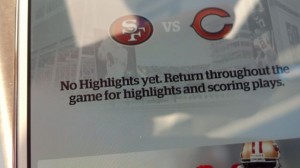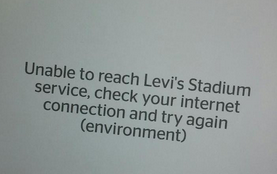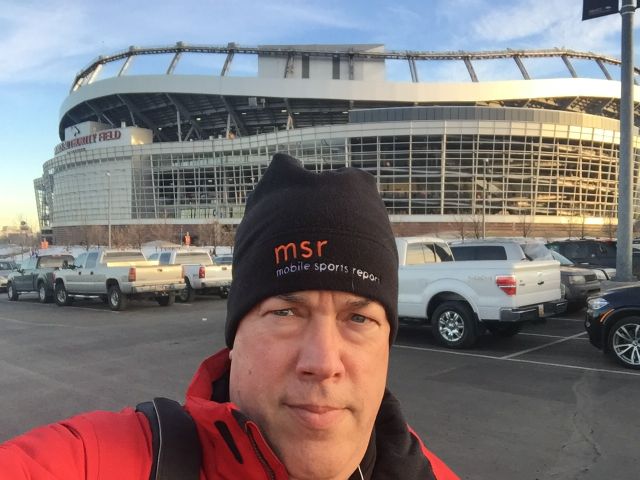Under-seat Wi-Fi AP at Levi’s Stadium. Photo: Paul Kapustka, MSR (click on any photo for a larger image)
According to Chuck Lukaszewski, now vice president of wireless strategy and standards at Hewlett Packard Enterprise (formerly very high density architect in the CTO Office of Aruba Networks), Aruba had been testing under-seat AP designs since around 2010, “in one form or another.” There were some initial tests of under-seat AP deployments at Turner Field in Atlanta and at American Airlines Arena in Dallas, but nothing on the scale of AT&T Park’s 2013 deployment, or on the scale Aruba planned to have at Levi’s Stadium when it opened in 2014.
Some of the first under-seat Wi-Fi deployments in other arenas were actually deployed completely under the stands, Lukaszewski said, with signals shooting up through the concrete. Though he said “you could get reasonably good throughput through concrete,” especially for 2.4 GHz frequencies, installing antennas above the concrete was “considerably better,” Lukaszewski said.
Curiously, one of the biggest problems in stadium Wi-Fi deployment — especially for those heavy on overhead antenna use — is negotiating interference between antennas; sometimes, clients can “see” antennas and APs that are across the stadium, and will try to connect to those instead of the AP closest to them, a problem that leads to inefficient bandwidth use. Interference also means you can’t place APs too closely together, making it somewhat of an art to find ways to increase coverage without increasing interference.

Dan Williams, former VP of technology for the San Francisco 49ers, talking networking at Levi’s Stadium. Photo: Paul Kapustka, MSR
“If you can use human bodies to contain signals, you can have much smaller cells,” Lukaszewski said. Under-seat deployments, he said, “allows us to re-use the same channel less than 100 yards away.”
With more channels available for each AP, the difference in the metric Lukaszewski calls “megabytes per fan” can be “profound” for an under-seat design versus an overhead design, he said.
“We do see trends [in stadium network data] of under-seat being able to deliver well over 100 MB per fan per event, while overhead designs [deliver] significantly under 100 MB per fan per event,” said Lukaszewski.
Dan Williams, the former vice president of technology for the San Francisco 49ers, said he and Lukaszewski were in agreement that under-seat was the best method to deploy at Levi’s Stadium.
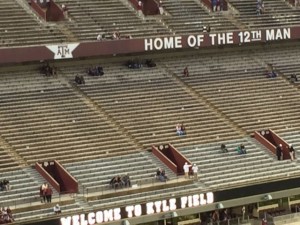
Kyle Field at Texas A&M. White spots in stands are under-seat AP locations. Photo: Paul Kapustka, MSR
After beating the previous year’s Super Bowl Wi-Fi total at its NFL regular-season opener in 2014, Levi’s Stadium’s Wi-Fi network more than passed its biggest test ever this year, carrying a record 10.1 terabytes of Wi-Fi data during Super Bowl 50. Those numbers are proof of Lukaszewski’s claim: “By far, under seat is better.”
New deployments trending to under-seat
Editor’s note: This excerpt is from our latest STADIUM TECH REPORT, our long-form PDF publication that combines in-depth stadium tech reports with news and analysis of the hottest topics in the world of stadium and large public venue tech deployments. Enjoy this PART 1 of our lead feature, or DOWNLOAD THE REPORT and read the whole story right now!
Even though under-seat deployments can be considerably more expensive, especially in a retrofit situation where deployment requires coring through concrete, many stadiums are now seeming to agree with another Lukaszewski claim, that “the return absolutely justifies the investment.”
At AT&T Stadium in Arlington, Texas, the Cowboys quicked followed their sister park’s lead and installed under-seat APs in force ahead of that venue’s hosting of the inaugural College Football Playoff championship game in January of 2015. John Winborn, chief information officer for the Dallas Cowboys Football Club, said the team worked with AT&T’s “Foundry” innovation centers to produce a smaller, sleeker under-seat AP enclosure that fit well with the stadium’s commitment to aesthetics.
Back on the baseball side, the Giants now have 1,628 Wi-Fi APs in their park, with the vast majority of them under-seat, in all three decks of seating. And the Giants’ main rival to the south, the Los Angeles Dodgers, also used under-seat APs in a recent Wi-Fi upgrade.
And if Levi’s Stadium led the way for under-seat Wi-Fi, the new mainly under-seat network at the refurbished Kyle Field at Texas A&M might be the QED on the debate, with ultra-fast network speeds and big data-consumption numbers (including 5.7 TB of Wi-Fi at a game versus Alabama) adding measureable momentum to the under-seat trend. Bill Anderson, CEO of Wi-Fi deployment strategy firm AmpThink, said he was an early disbeliever in under-seat Wi-Fi — until he saw the numbers.“At first we mocked it, made fun of it,” said Anderson, whose firm has been called in to produce Wi-Fi network designs for several recent Super Bowls, as well as for the Kyle Field design. But when Aruba showed AmpThink the data from under-seat tests and deployments, “that was the ‘a-ha’ moment for us,” Anderson said.
Working with Aruba at Kyle Field, AmpThink was able to collect its own data, which convinced Anderson that under-seat was the way to go if you wanted dense, high-performing networks.
“The really important thing is to get APs closer to the people,” said Anderson. “That’s the future.”
Anderson said some doubters may remain, especially those who try to mix a small amount of under-seat APs with existing overhead deployments, a recipe for lowered success due to the potential interference issues. At Texas A&M, Anderson said AmpThink was able to build a design with far less interference and much greater density than an overhead solution, producing numbers that people have to pay attention to.
“We only know what we’ve observed, but we’re evangelistic supporters” of under-seat designs, Anderson said. “If someone says to you under-seat is hocus-pocus, they’re not looking at the data.”
Not for everyone, but more are trying under-seat
Though proponents of under-seat Wi-Fi all agree on its ability to deliver denser, faster networks, they all also agree that under-seat can be considerably more costly than overhead Wi-Fi, especially in a retrofit situation.
In addition to having to core through concrete seating areas to get conduit to the under-seat APs, the devices themselves need to be sealed, to guard them from weather, drink spills, and the power-washing equipment employed by most stadiums to clean seating areas.
Aruba’s Lukaszewski also noted that under-seat deployments generally use more linear feet of cabling to connect the APs than overhead, which also drives up the cost. Then since under-seat designs tend to use more APs, that also means a higher budget to cover a higher number of devices.
For some stadiums, the construction materials used prohibit the under-seat option from even being tried. At the Green Bay Packers’ legendary Lambeau Field, a late-1950s construction design that used lots of concrete and rebar — as well as part of the stadium’s bottom sitting directly in the ground — meant that under-seat Wi-Fi wasn’t an option, according to Wayne Wichlacz, director of information technology for the Packers.Other stadiums, like the University of Nebraska’s Memorial Stadium, don’t have enough space between the stadium’s bleacher seats and the floor for under-seat APs to be safely installed. And many schools or teams simply don’t have big IT budgets like the $20-million-plus available to Texas A&M that allowed the Kyle Field design to seek the best result possible.
But many of the new stadiums under construction, as well as existing venues that are planning for new best-of-breed networks, have already committed to under-seat Wi-Fi designs, including the Sacramento Kings’ Golden 1 Center, where Ruckus Wireless will implement its first under-seat stadium Wi-Fi network.
Steve Martin, senior vice president and general manager at Ruckus, said the Golden 1 Center design, planned to be the most dense anywhere, will “primarily be underseat,” a choice he said “helps in a lot of ways.”
Foremost is the performance, something Martin said Ruckus has been testing at the Kings’ current home, the Sleep Train Arena. “It [under seat] does give you the isolation for frequency re-use,” he said.
The under-seat design also makes sense in Golden 1 Center since the stadium’s overall design is very open, with lots of glass walls and unobstructed views.
And under-seat deployment is even making inroads into the distributed antenna system (DAS) world, with Verizon Wireless implementing more than 50 under-seat DAS antennas at Levi’s Stadium prior to Super Bowl 50. Mainly installed to cover the bottom-of-the-bowl rows, the under-seat APs helped Verizon manage a record day for DAS traffic, with 7 TB reported on its in-stadium cellular network during the game.
“To get a quality signal, we had to go under seat,” said Brian Mecum, vice president, network, for Verizon Wireless, who said that in that area of the stadium, under seat was the only way to get a quality signal close to the subscriber’s phone. Verizon, he said, helped design the under-seat DAS antenna, and is looking to deploy it in other stadiums soon.
“It’s the first of more,” he said.
END PART 2… HERE IS THE LINK TO PART 1… TO READ THE WHOLE STORY NOW, DOWNLOAD OUR REPORT!