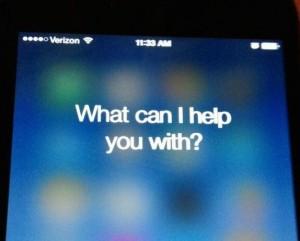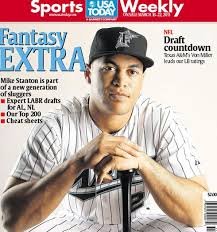Announced earlier this year, the service produced by Major League Baseball’s Advanced Media (MLBAM) operations will be initially available for any desktop devices at PGATOURLIVE.com, but only for Apple iPhones and iPads on the mobile front. According to the PGA Tour the service will be available through Android and other platforms “at a later date.”
Here’s the official skinny on who you’ll be able to watch live (yes of course tournament “host” Tiger Woods will be part of the coverage) as part of the service’s “marquee group” format, which basically follows selected groups of players over their entire round. For those who can’t get enough golf it will be an interesting “second screen” to the Golf Channel cable coverage of Thursday and Friday rounds.
PGA TOUR LIVE debuts Thursday at 7:30 a.m. ET and will provide exclusive shot-by-shot coverage of the following groups on Thursday: 8:10 a.m., THE PLAYERS champion Rickie Fowler paired with Ben Crane and James Hahn; 8:21 a.m., former Quicken Loans National champion and The Presidents Cup 2015 International Team vice-captain K.J. Choi from host country South Korea with International Team hopefuls Danny Lee of New Zealand and John Senden of Australia.
Friday’s 8:10 a.m. feature group includes three former Quicken Loans National champions: tournament host Tiger Woods, Bill Haas and Nick Watney. At 8:21 a.m., defending Quicken Loans National champion Justin Rose tees off with Jimmy Walker, No. 3 in the FedExCup points standings with two wins this season, and David Lingmerth of Sweden, who won his first PGA TOUR title last month at the Memorial Tournament presented by Nationwide Insurance.
Following the conclusion of the featured groups on Thursday and Friday, PGA TOUR LIVE will shift its live broadcast coverage to the Featured Holes at the Robert Trent Jones Golf Club – a pair of par-3s, the 11th and 16th. Overall, PGA TOUR LIVE will deliver access to more than 11 hours of live coverage to fans each day.
For the remainder of the season, PGA TOUR LIVE will be available during the following tournaments: next week’s World Golf Championships-Bridgestone Invitational (Aug. 6-7), the Wyndham Championship (Aug. 20-21), and then the FedExCup Playoff events: The Barclays (Aug. 27-28), Deutsche Bank Championship (Sept. 4-5, which actually is Friday-Saturday with a Monday finish), BMW Championship (Sept. 17-18) and the TOUR Championship by Coca-Cola (Sept. 24-25). According to the PGA, the $4.99 charge is good for 30 days whenever it is purchased, so time your buy accordingly.