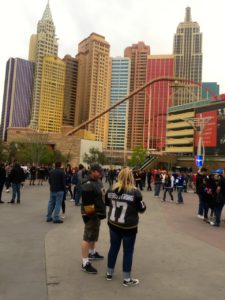Banc of California Stadium, the new home of the Los Angeles Football Club. Credit all photos: Terry Sweeney, MSR (click on any photo for a larger image)
LAFC, one of Major League Soccer’s newest expansion teams, had a particular sort of experience in mind for fans inside the venue, with its capacity of 22,000. The steeply pitched stands create an intimate sporting and entertainment space. Multiple clubs, suites and concession areas are there to satisfy food and beverage desires. Team owners were equally adamant about having top-notch technology, according to Christian Lau, vice president of information technology for LAFC, especially where wireless networking was concerned. The requirement was for “unprecedented coverage,” he added. “We wanted to avoid doing any retrofitting for at least five years.”
Opened in April, LAFC’s gleaming new stadium sits adjacent to the Los Angeles Coliseum (home to USC football, and to the NFL’s Rams, at least for now), replacing what used to be the Los Angeles Sports Arena. That structure was demolished in early 2016 and LAFC’s lengthy list of owners (Peter Guber, Magic Johnson, Will Ferrell and Mia Hamm, to name just a few of the sports and entertainment luminaries with a stake in the team) set the timer for April 29, 2018, LAFC’s first home game for its inaugural season.
Construction crews worked relentlessly to meet the deadline; the venue was ready one month early, thanks to good planning and construction crews putting in 16-hour days to be ready for BofC Stadium’s debut. On April 29, the gates opened and a new era had begun with the ‘hat trick’ of a fiber backbone, solid wireless coverage and an advanced app strategy.
The optics of LAFC networking
Editor’s note: This profile is from our latest STADIUM TECH REPORT, an in-depth look at successful deployments of stadium technology. Included with this report is a profile of a new MatSing ball DAS deployment at Amalie Arena, a new under-seat DAS deployment for the San Francisco Giants at AT&T Park, and a look at the new DAS at Wrigley Field! DOWNLOAD YOUR FREE COPY now!
The foundation for LAFC’s networking is a gigabit passive optical network (GPON) backbone with two chassis, plus fiber links from two service providers, AT&T and Crown Castle. The stadium backbone is 10-Gbps fiber with 100-Gbps dark fiber in place, Lau explained. LAFC is one of just a few sporting venues using GPON, along with Mercedes-Benz Stadium in Atlanta, and Texas A&M’s Kyle Field in College Station. Perhaps not coincidentally, the technology contractor for all three projects was IBM.Wi-Fi was an obvious requirement for BofC Stadium; back-of-the-house networks support ticketing processes at the gates, along with POS applications and LAFC administrative needs. Fan-facing Wi-Fi (“LAFC Guest”) blankets the venue with 487 access points; Lau’s leaving open the door to add more APs as requirements dictate. About 60 percent of the existing APs are installed under seats in the stands. Ruckus Networks is the Wi-Fi AP vendor and helped with system engineering and tuning.
While engineered for 70,000 users, the venue’s Wi-Fi has been averaging about 8,700 simultaneous users, according to Lau. The LAFC Guest network has no landing page since at some venues, loading times for landing pages can be long, leading to frustrated users abandoning the Wi-Fi. Users have also come to consider Wi-Fi a de facto amenity, so LAFC wanted to ensure its guest Wi-Fi network was easily and quickly accessible, Lau said.
The DAS details
On the cellular side, LAFC called on wireless services and engineering firm Mobilitie to pull together the distributed antenna system (DAS) for BofC Stadium. The venue’s DAS network consists of 25 zones powered by Ericsson gear; there are 160 antennas and over 7 miles of cabling to handle nearly 1.5 million square feet of DAS coverage.
All four of the major wireless carriers — AT&T, Verizon, T-Mobile and Sprint – have signed up for BofC’s DAS network. Verizon was on air for the first game; Sprint was scheduled to fully integrate into the DAS network by the end of June, according to Stephanie Gray, senior director, wireless coverage solutions for Mobilitie.LAFC was looking something transformative in its use of technology that would set BofC stadium apart from other stadiums, Gray told Mobile Sports Report. LAFC wanted seamless wireless especially in transition zones, part of strict requirements for the DAS network.
“They wanted a high percentage of coverage throughout the venue, particularly where people are using SeatGeek and wireless/paperless ticketing at the gates,” she explained. “We needed optimum coverage that could handle the stadium under load.”
Mobilitie brought engineering know-how to deal with the inevitable onsite quirks unique to every venue. In the case of BofC Stadium, the overall design aesthetic is modern and slick. The ceiling materials in many parts of the stadium – clubs, suites and some concession areas — are sheathed in metal, which presents an RF propagation challenge for RF, reducing signal strength.
On-field DAS coverage was also challenging, according to Jamie Witherspoon, director, technical solutions, for Mobilitie. Antennas had to be mounted on stadium trusses before the trusses were craned into place, an unusual technical cart-before-the-horse process. The reason? Cherry-picker equipment couldn’t be on the field or its freshly laid sod to adjust DAS antennas. In addition, Witherspoon reported lots of negotiations with the architecture firm, Gensler, to ensure the DAS antennas were as unobtrusive as possible and to preserve the stadium’s design aesthetic.
“With DAS, we’re more accustomed to building out a pre-existing venue, coming in after the fact,” Witherspoon explained. “This was brand new construction, so we had to work around multiple construction teams.”
Bandwidth snapshots
Mobile Sports Report put the fan-facing Wi-Fi and DAS to the test at BofC Stadium’s opening day, a match between LAFC and the Seattle Sounders. We sampled upload and download speeds around the stadium using the Speedtest app to measure performance. All our tests are only from Verizon’s services inside the venue.
In general, the BofC wireless services appear well engineered and cover the stadium’s common areas effectively. As to be expected, bandwidth performance was higher in the areas around the suites and clubs, where Wi-Fi downloads clocked in anywhere from 12.38 Mbps in the Sunset Loge on the west side of the stadium to 15.26 Mbps in the Founder’s Club. Wi-Fi upload speeds came in at 63.92 Mbps and 71.94 Mbps, respectively, the highest speeds measured in our tests at BofC Stadium.Verizon’s DAS wasn’t as fast as the guest Wi-Fi. Highest DAS download speed at the south concessions was 37.67 Mbps; Section 123 on the southern side of the bowl came in at 35.43 Mbps. Highest upload speed for DAS service was 21.42 Mbps in the southeast concession area, followed by 20.92 Mbps around the southwest concessions.
A couple areas were less robust from a wireless bandwidth perspective. The DAS performance in the concession area outside the Figueroa Club on the east side of the stadium measured 9.4 Mbps download/10.97 Mbps upload; guest Wi-Fi in the west concessions area came in at 8.58 Mbps/1.93 Mbps, while Wi-Fi in the south concession wasn’t much better at 8.27 Mbps/1.98 Mbps. But generally, the guest Wi-Fi outperformed Verizon’s DAS and most Wi-Fi download/upload speeds were in the double-digits of megabits per second.
Prepping the LAFC app
LAFC worked with mobile integrator Venuetize to build out the team’s app, using the MLS team app template as its foundation. As a new team and one that started its season with a succession of away games, there was no reason to have stadium-based features in the app’s first iteration, said Lou Fontana, vice president of project management for Venuetize. The earliest iteration of the LAFC app concentrated more on content pieces, followed by the BofC Stadium-specific features.
LAFC’s app features both mobile ticketing and a sophisticated digital wallet for making onsite purchases for food or team merchandise. LAFC’s Lau volunteered that the organization is looking to have totally digital ticketing by 2019 – no paper, no PDFs to print out. Venuetize did some backend integration with payment processing partner Vantive; the ticketing part of the app works with ticket marketplace and aggregator SeatGeek.
The LAFC app also uses and artificial intelligence-powered chatbot named Otto to help with stadium info, developed by Satis.fy. A future iteration of Otto will take it out of the Web’s view and make it a native view, incorporating elastic search. “That will enable fans to ask about players and the team schedule, and will replace search function in the app,” Fontana said, adding the upgrade could come sometime this summer.The current version of the app has video, served up from MLS’s site. Immediate replay is something Venuetize will work on with LAFC. “When is the video content source available? That’s an issue,” Fontana said, adding that scoring plays make it out of the MLS server within about 25 minutes. While Venuetize could take that content and make it native, it’s not a top priority for the team at the moment.
BofC Stadium has installed Bluetooth beacon technology. “We haven’t gone through process of dialing in beacons, but wayfinding and navigation are on the list” for the LAFC app, Fontana said.
The integrator is also looking at GameChanger MVP, an augmented reality game developer, for a scoreboard game to fold in. “AR gaming will be the next interesting thing” for sports apps generally, according to Fontana.