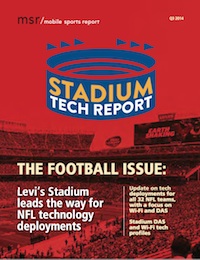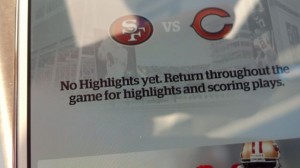STAND UP FOR WI-FI: First up is a story about the Wi-Fi network at Baylor University’s new McLane Stadium, and how it ran into some unexpected interference — namely, the fact that a lot of Baylor students like to stay standing during the game, something that messed with the initial access point and antenna deployment.
According to a story by Regina Dennis at WacoTrib.com, Baylor will be tweaking the Wi-Fi antennas to compensate for the standing fans, which is apparently a Baylor tradition (and something we’ve seen at other schools). One of the more interesting quirks of Wi-Fi reception is the fact that water is a big blocker of signals in the unlicensed bands used by Wi-Fi; and since human bodies are mostly water, a standing fan could become a sort of Wi-Fi shield. Here’s a quote from the story that tells more:
“There’s really no issue with the design, it works absolutely perfect — as long as people are either sitting in their seats or standing on the ground,” said Pattie Orr, Baylor’s vice president of information technology. “It doesn’t ruin the reception, but it makes the angles of the antenna not the best option.”
The story also notes that the Wi-Fi signals were degraded in the area where the Baylor band sits, in part because of the large instruments used. Extreme Networks, supplier of the Wi-Fi gear in McLane Stadium, will help Baylor fine-tune the system, according to the story. And we are sure we’ll hear some interesting stories about “tuba interference” at next year’s SEAT conference.
SIDELINE WI-FI IS FINE, SAYS NFL: While it’s a little tough getting tech information out of the NFL these days due to the public-relations siege the league is facing, we did get a source to comment on background about an article saying that the league’s sideline Wi-Fi isn’t working well. The article is basically a late follow-up to an issue that “surfaced” early in the season, when New England Patriots head coach Bill Belichick complained that the new system of Microsoft Surface tablets and league-provided Wi-Fi wasn’t up to snuff.
The follow-on article at TechTarget’s SearchNetworking site says in its headline that “NFL’s Cisco-based stadium Wi-Fi frustrates tablet-toting coaches,” but it only has one coach, Belichick, complaining, and it doesn’t have any new reactions or information other than the original Boston Globe story. What it does have is confirmation that Cisco equipment is used in the sideline Wi-Fi deployment, then several reactions from industry analysts — none of whom have any actual information about the system or any actual, proven or reported failures.
While it’s possible that there have been more glitches, our question is, why write an article about it if you can’t find more than the single episode, from someone you haven’t really talked to in order to find out what really happened? Our league source, who would only comment on background, said there were issues with network interference during the preseason, but that now the systems are working in all stadiums. Of course, if any coaching staff types beg to differ you can always let us know here at MSR, but our guess is that if the systems were failing you’d hear complaints since NFL head coaches aren’t the silent type.
Why can’t the sideline networks just tap into the stadium Wi-Fi, especially in places where the new networks are powerful? According to Dan Williams, the vice president of technology for the San Francisco 49ers, the sideline networks need to be separate for security and objectivity reasons — meaning, so you can’t accuse the home team of screwing up the network to gain advantage. As soon as we can, we’ll get a more thorough report together on the deployments, which we think are pretty interesting — and probably a lot better than running photos down a wire from the press box, like they used to in the old days.
LEVI’S STADIUM ANNOUNCES JMA AS DAS GEAR SUPPLIER: You may have read our feature about Levi’s Stadium DAS deployer DAS Group Professionals, but for a little deeper inside-baseball dive there is a press release from the Niners today announcing that JMA Wireless is one of the gear suppliers behind the DGP DAS. JMA, also known inside the industry for the Teko Telecom products it uses, is behind other stadium DAS deployments, including at the Anaheim Angels’ ballpark.