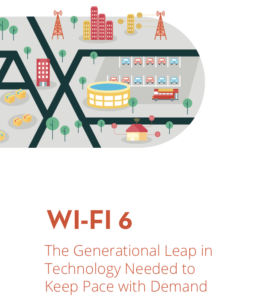Ohio Stadium set records this season for single-day Wi-Fi use inside a venue. Credit all photos: Paul Kapustka, MSR (click on any picture for a larger image)
Over this past offseason, the school oversaw the first comprehensive installation of a fan-facing Wi- Fi network inside the venerable “Horseshoe,” with almost 2,000 access points, some 600 of which were installed in handrail enclosures that all sport the Ohio State logo engraved on each side. Live and operational for the Buckeyes’ home opener on Aug. 31, the network saw just more than 47,000 unique users its first day and carried more than 13 terabytes of data, instantly lifting Ohio State to the front of the class in single-day collegiate football Wi-Fi records. In subsequent home dates this fall, Ohio State went on to record more big-data days, including the highest-ever single-day use of Wi-Fi in a stadium, 25.6 TB on Oct. 5 for a game against Michigan State.
Impressive as its first season might be, the network will only get significantly better in the near future as device technology catches up with it. A decision to use the new Wi-Fi 6 standard, also known as 802.11ax, in as many of the APs as possible, will let Ohio State take advantage of the technology’s promise of higher throughput and the ability to handle more clients per AP when more fans get their hands on devices that support Wi-Fi 6 and bring them to games.
During a visit by Mobile Sports Report for the Aug. 31 game, close-up inspection of many of the APs in a pre-game walkaround saw no evidence of the frenetic summer of hard work getting the equipment installed. Using Wi-Fi gear from Aruba, a Hewlett Packard Enterprise company, and installed with with a design by AmpThink (which also manufactured the AP enclosures), the deployment does an excellent job of looking like it’s been part of the almost 100-year-old stadium for a long time, with discreet wall and overhead antenna placements complementing the standout handrail enclosures. And with connectivity finally in their house, the Ohio State fans wasted no time jumping on the network, with many fans expressing great joy at being able to use their wireless devices at the game.
A bumpy road to Wi-Fi
Editor’s note: This report is from our latest STADIUM TECH REPORT, an in-depth look at successful deployments of stadium technology. Included with this report is a profile of the new converged fiber network at Dickies Arena, and an in-person research report on the new Wi-Fi network at Las Vegas Ballpark. You can either VIEW THE REPORT LIVE (no registration needed) or DOWNLOAD YOUR FREE COPY now!
Built in 1922 as one of the then-largest poured- concrete structures, the building known officially as Ohio Stadium (and also as “the Horseshoe,” or just “the Shoe”) is among the biggest of the big, with capacity reaching 104,944 after renovations in 2014. That number actually decreased a bit with a recent round of renovations that removed some seats in favor of some new suite areas, but even with capacity of around 102,000, Ohio Stadium is still among the top echelon of Saturday afternoon shrines for its scarlet- and grey-clad followers.While the venue is long held in reverence by not just Ohio State fans but by football fans in general, the things that make it a great place to watch a game – the big, open seating bowl and the historic concrete structure – also make it a challenge to equip with modern wireless technology. Back in 2012, it looked like the school had solved the problem by signing a deal with Verizon to bring Wi-Fi to the football stadium and basketball arena. But according to several reports, the installation never occurred and now the school and Verizon are still involved in a lawsuit concerning the non-deployment.
Fast forward to 2018, and the school finally approved a measure that will bring connectivity not just to the stadiums, but in many other places across campus as well. Jim Null, senior associate athletic director and chief information officer for Ohio State, noted that as a digital program partner with Apple, the school gives all students iPads as freshmen, leading to demands for coverage not just in classrooms but anywhere students may wander.
“There were a lot of coverage gaps on campus,” Null said. The new deal, reached in the spring of 2018, approved $18.6 million in spending for wireless coverage in the stadiums and across campus. According to Null, the sports stadiums’ portion of that deal was approximately $10 million. Null also said the stadium has a 30 Gbps backbone pipe, courtesy of the Ohio Academic Resources Network (OARnet), the 100 Gbps network that connects the state’s major cities and research institutions.
Handrails and Wi-Fi 6
With a bill of material in hand for the deployment, Null said that Aruba asked if the school wanted to use Wi-Fi 6 gear, which was available this spring when construction was to begin.
“It was good timing in a sense – Aruba came back to us and said, why not go with Wi-Fi 6, and everyone here [at the school] decided that was a good idea,” Null said. While the new version of the standard will improve Wi-Fi performance in any kind of network, at large sports venues the improvements will likely be significant. AmpThink president Bill Anderson, who is urging most new-construction Wi-Fi clients to install Wi-Fi 6 if possible, calls the new standard “a significant game-changer” for in-venue networks.AmpThink’s Anderson, whose company has designed and helps run networks in the biggest stadiums that see the biggest events – including last year’s Super Bowl and last year’s men’s NCAA Final Four – says that over the past year or so, networks based on older Wi-Fi standards are reaching some theoretical limits, mostly with spectrum re-use. “We are getting to the cutting edge of what we can support,” with the older Wi-Fi 5 technology (also known as 802.11ac), Anderson said.
Wi-Fi 6, however, promises to deliver more capacity per access point, along with better techniques for communication between devices and access points, which most industry followers agree should produce significant benefits, especially in venues where spectrum re-use is necessary given the large numbers of APs needed to provide coverage. While it’s true that it may take some time before Wi-Fi 6 technology is on both the access point and the balance of user devices in stadiums (both sides of the equation need to support Wi-Fi 6 for the full range of benefits to be realized), the fact that many new devices – including the recently announced Apple iPhone 11 line – contain support for Wi-Fi 6 means that the full improvements will likely be seen sooner rather than later.
“Ohio State made the right choice to go with Wi-Fi 6,” Anderson said.
Putting the APs into handrail enclosures was another decision point, but one Null said the school was unified on. Though Aruba has traditionally preferred to deploy Wi-Fi in under-seat placements, like in deployments at Levi’s Stadium and Mercedes-Benz Stadium, Null said the combination of aesthetics, performance and cost made railing enclosures the preferred choice at Ohio State.
“The combination of all three led us to the handrails,” Null said, noting that with the ability to place two APs into a single handrail enclosure, Ohio State was able to approximately cut in half the number of holes it would have to drill into the concrete to string cable to the devices, a huge savings in cost and construction time. With bleachers in most of its seating areas, Ohio Stadium would have cut into under-seat spaces significantly with under-seat APs, Null said.
Though some lower-bowl areas without handrails did get under-seat AP placements, the 600 handrail enclosures – all manufactured by AmpThink and custom-stamped with an Ohio State logo – now wrap around the entire seating bowl, from near the field to way up at the top of Deck C. Null said performance from some other recent AmpThink deployments that primarily used handrail enclosures – including Notre Dame Stadium and U.S. Bank Stadium – led Ohio State to believe that handrail installation techniques would be “very comparable in performance” to under-seat.According to stats compiled this season, the Ohio Stadium handrail enclosures are working just fine. According to the school the network saw 47,137 unique connections out of 103,228 in attendance for the home opener against Florida Atlantic on Aug. 31, with a peak concurrent connection number of 28,900. Total bandwidth tonnage for the first game was 13.3 terabytes, a mark which put Ohio State in fifth place in the unofficial all-time Wi-Fi single-day record list kept by MSR. But Ohio Stadium’s network was just getting started.
Ohio State’s second home game of the season, a week later versus Cincinnati, was nearly equal in performance statistics. According to figures provided by Ohio State, on Sept. 7 the network saw 47,579 unique connections out of 104,089 in attendance, with a peak concurrent connection mark of 28,900. Total tonnage for the second game was 12.7 TB, good enough for then sixth place on the MSR list. Peak bandwidth rates were just over 10 Gbps for the home opener, and just above 6 Gbps during the second game.
Later in the year, the network heated up even more as OSU hosted its biggest games. On Oct. 5, Ohio State shattered the all-time Wi-Fi record with a mark of 26.5 TB, with an astonishing 74,940 unique connections and a peak concurrent connectivity number of 45,200 users. Hosting Wisconsin on Oct. 25, Ohio State saw 17.0 TB of data used on the network (during a full-day rainstorm) and then saw another 16.10 TB used on Nov. 9 against Maryland. Then on Nov. 23 against Penn State the network saw 20.70 TB of data, giving Ohio Stadium seven of the top-10 Wi-Fi days we’ve ever heard of.
Solid tests throughout the venue
An unofficial walk-around testing process by MSR before and during the home opener showed solid performance in just about every part of the venue, from outside the entry gates to all the seating areas low and high, and on concourses and other busy walkways. Inside of Gate 14, we got one of the highest Wi-Fi speedtest marks in the stadium, at 62.7 Mbps on the download side and 72.1 Mbps for upload. According to Null the entryways are well covered, with four access points hidden behind a directional sign that simply blends into the structure.
Inside the stadium, we got a mark of 49.2 Mbps / 42.9 Mbps in the seats in the lower bowl around the 45-yard line, an area covered primarily by handrail enclosures. Closer to the field in seats along the goal line on the press box side of the stadium we got a mark of 51.2 Mbps / 32.0 Mbps; in the same spot we tested the DAS coverage for cellular and got a Verizon network speedtest of 20.1 Mbps / 1.34 Mbps. According to Null Verizon runs a neutral-host DAS inside the stadium, with AT&T as a client.Back on Wi-Fi with the stadium still closed to fans we went up into the metal bleachers in the non-curved end zone and got a speed test of 38.6 Mbps / 18.7 Mbps. In the concourse below these same stands we got a test mark of 47.2 Mbps / 48.5 Mbps.
An elevator ride to Deck C and a hike up the steep steps found us at the top row of the stadium, where the Wi-Fi was still strong, with a mark of 42.0 Mbps / 35.6 Mbps in row 41. We then went down to Deck B on the non-press box side of the stadium, where some concrete overhangs make for interesting placements. There, we saw Wi-Fi APs mounted above the seating areas pointing down. With fans starting to come into the stadium we got a mark there of 24.3 Mbps / 45.2 Mbps; in the same area the DAS provided a test of 21.8 Mbps / 12.6 Mbps, again on the Verizon network.
The one place we found with poor Wi-Fi coverage – down near the field in section 28AA – was one of the few areas where Null said that the network deployment was not yet complete early in the season. (The Speedtest.net app we use for testing dropped during the test here; the same area did have DAS coverage, with a mark of 16.9 Mbps / 4.66 Mbps on the Verizon network.)
That the network was near complete for the opening game was a testament to extra work from all suppliers. AmpThink, which outfitted three major college fields this summer, had overtime shifts to manufacture enough enclosures, while Aruba had to produce enough Wi-Fi 6 APs not just to fill Ohio State, but also Oklahoma, whose stadium is of similar size.
“It was quite a ballet dance the last nine months,” said Jeff Weaver, director of high density consulting at Aruba. “Hats off to the construction team.”
Perhaps the most impressive tests we got were taken during live game action, one just after an Ohio State touchdown. In section 13 up on the C deck we wandered out into the middle of celebrating fans and got a speedtest of 59.9 Mbps / 57.9 Mbps. Walking down to section 27AA on the press box side after yet another OSU touchdown we sat in the aisle and got a speed test of 54.7 Mbps / 70.2 Mbps, from an area covered by handrail enclosures.
Fans happy now, likely to be even happier in the future
If Ohio State is known widely for its football excellence (Ohio State has eight national championship titles to its name, and is in the playoffs for this year’s title), its fans have known mostly wireless frustration over the recent years, a situation that has now changed 180 degrees. In several conversations with fans MSR heard how happy OSU fans were now “that we can actually use our phones!” And as good as the network speed tests and overall performance is now, it’s worth noting that the Wi-Fi 6 advancements are not yet even being used – meaning that when more fans have Wi-Fi 6 enabled devices the network should perform even better, leading to faster connections and more capacity for all.
Null said that Ohio State will also be deploying the Passpoint software in the future, which allows for automatic sign-on to the Wi-Fi network and better support for device roaming. Ohio State does not ask fans to log in with any sort of email information or personal identification – all they need to do is select the OSUfanWiFi SSID and connect. And if the first season is any indication, many Ohio State fans will continue to do so with great appreciation for the foreseeable future.
Editor’s note: You can now read our Stadium Tech Report profile of the new Ohio State network (with all our great photos) instantly online, with no registration or email address needed! JUST CLICK RIGHT HERE and start reading our latest report today!