
NiNerd sporting the new neon vest. (Click on any photo for a larger image) Credit all photos: Paul Kapustka, MSR
Discovering a problem with the Levi’s Stadium app, I looked around for one of the stadium’s walk-around technology helpers — aka the “NiNerds” — and found one quickly thanks to the new neon-yellow vests many were wearing during Sunday’s game between the San Francisco 49ers and Washington.
Earlier this season, the NiNerds were much more nattily dressed in their gingham-check shirts, bow ties and fake horn-rim glasses. While cool and cute, the outfits proved hard to recognize in the crowd, especially since the NiNerds’ red check shirts looked a lot like the jerseys and t-shirts worn by the many faithful fans. Perhaps in order to make the NiNerds stand out more, the team dressed them in neon Sunday, like Wi-Fi “coaches” in other stadiums have done.
Unfortunately, the NiNerd I talked to wasn’t able to solve my problem (it seems to be related to a known bug in the newest Android release of the stadium app) but I did notice during my visit Sunday that the NiNerds in general seemed to be more numerous and visible, and they even got a nice shout-out on the Levi’s Stadium big screen (see photos below). Below are some thoughts and observations on the network performance, the app performance and the overall fan experience at Levi’s, which I hadn’t visited since the season opener back on Sept. 14.
Wi-Fi network struggles at 2.4 GHz, soars at 5 GHz
On the network-performance side of things, the Wi-Fi system seemed as robust as ever for new devices, including the AT&T LG Optimus G Pro I’ve been test-driving lately. With the Android device and its 5 GHz Wi-Fi connection I hit speeds of 31 Mbps download and 29 upload before the game on the Levi’s Stadium outside concourse, and then had a 14 Mbps download connection in my seat in section 229 (south end zone) at kickoff. In the third quarter I wandered up to the top (7th) level of seats, and got a 28/33 Mbps reading while waiting in a concession-stand line.With my older Verizon Droid 4 device, however, I struggled to connect to the Wi-Fi network. Since the phone only runs on the 2.4 GHz Wi-Fi frequency, it doesn’t do well at Levi’s Stadium, where the Wi-Fi is more heavily tuned for newer, 5 GHz-capable devices.
The best Wi-Fi speedtest I could get with the Droid device was a 1.06 Mbps download/3.04 Mbps upload mark, from the same spot on the outer concourse where the newer device recorded blazing connectivity speeds. Switching it over to its Verizon 4G LTE radio, I was able to get much faster connectivity, including one mark of 21.60/9.58 on the main level inside concourse.I also ran out of juice on the Verizon phone before the end of the game — which could have been either the device draining due to its inability to get a solid connection, or due to the fact that it’s getting old and the battery doesn’t hold a charge that well anymore. Judging from the crowds around the Levi’s Stadium recharging stations (the picture to the left was taken during pregame) I am not alone in my device-energy woes.
App problem derails beacon test
One of the main tasks I had planned for Sunday was to see how well the beacon-assisted wayfinding feature in the stadium app worked. Only problem was, in the new update of the Levi’s Stadium app that was released in the past week (which I downloaded to both devices Sunday morning), several features were missing, including the “Maps” feature.
A NiNerd I talked to outside the stadium on the Faithful Mile area showed me the maps/wayfinding feature on his iPhone, and pulled up a GPS-supported direction message that pointed the correct way for me to enter the stadium. But neither he nor the NiNerd I talked to inside the stadium could figure out why both of my Android devices weren’t showing the maps feature, or several other features on the left-upper-corner pull-down menu.According to Louise Callagy, vice president of marketing for app developer VenueNext, the new version of the app released this week did have a known Android bug. In an email response Sunday night Callagy said, “we know we have a bug where Android gets confused and won’t return results from the network,” adding that rebooting the device might have fixed the problem; however, I did reboot both devices during the game and the problems were not corrected.
Callagy said the Levi’s network also had issues Sunday in getting location information from the beacons. “Our plan is to re-write the code [for the app] and solve this issue, releasing a new version before the Seahawks game on Thursday,” Callagy added in her email.
On the good-news side the replay function of the Levi’s Stadium app was more impressive than earlier versions, with highlights appearing in the app in mere seconds after the original play had concluded. After the Niners’ first TD pass of the day, I was able to view the highlight of the Colin Kaepernick-to-Anquan Boldin pass just after the extra point had been kicked.
I was also able to see the red light/green light system for restroom wait times that drew so much attention when it was talked about earlier this year. However, in real-life practice it’s doubtful anyone thinks of looking at the app when it’s time to go. (It’s also quite likely that while you are looking at the app for a short restroom line, a natural break in action will occur and restroom lines will predictably lengthen everywhere.) I found a quick trick for Levi’s attendees that might pay off in the future: If the restroom you’re aiming toward has a long line, walk a small bit farther to find its back door — where there is often no line at all.
I messed up later in the game, however, in thinking that it would just be easier to find a concession stand than to use the app’s express window ordering function. At least the 10 minutes I spent in line behind three women who were apparently ordering for their entire row (five hotdogs, six orders of fries, two orders of wings, two beers and one large ice water) gave me time to conduct a couple more Wi-Fi speedtests. Next time, I’m using the food-ordering features on the app.I also made great use of the app’s ability to let fans watch live game action (I chose the feed from the main video screens in the stadium). Since I had to leave early I was on the first VTA train when I saw the game-winning TD run courtesy of the app’s live action broadcast. The live video, incidentally, kept playing seamlessly over the AT&T 4G LTE network as I sped away from the stadium, allowing me to watch the final game-sealing sack as I beat most of the traffic home.
VTA trains a smooth ride, once you figure out how to get on
I also had another smooth ride to and from the stadium using the VTA light rail trains from Mountain View — once I was on the train it took just a little over 30 stress-free minutes both coming and going. Getting on the trains, however, is a process that could still use some work. The Mountain View station, which is logistically hampered by having to share space with the Caltrain tracks and station, has very little signage on game day, and has a lot of confusing temporary gates to try to flow foot traffic toward the ticket-verification checkers.
Once I figured out the maze and was guided across the Caltrain tracks I was directed to one of two waiting trains — but then a VTA staffer looked into the train and told people there were also express buses that wouldn’t stop on the way to Levi’s (unlike the trains, which stop at numerous stations en route). The quizzical advice — nobody said if it was any faster to take the buses — had many people wondering what they were supposed to do, causing a delay in closing the train doors as people made up their minds without any more information.Once we arrived at the stadium, on the exit platform there was no person or sign directing fans in the proper direction. Good thing for the many newbies on the train (the train 2 hours before kickoff was packed) several of us were veterans and directed everyone down the proper ramp. For the return trip the Mountain View line suffered from similar lack of information and signing — and after one train passed the station with signs that said “Not in Service” we got on a second train that also said “Not in service” but whose doors opened anyway and one person in a yellow vest told everyone, “get inside.”
Overall impressions: Levi’s experience and technology still a work in progress
While I continue to be impressed by the network and app performance at Levi’s Stadium, I also felt several times on Sunday like the technology, the stadium and the entire fan experience is still a work in progress — perhaps something to be expected for a venue in its first year of events. But I have to wonder a bit about releasing a new version of the app in midseason, without apparently testing it enough to make sure it worked well on all devices that might want to use it.
I’m also still skeptical on how well the wayfinding feature will work in real world situations; though it sounds great to be able to get GPS-like directions to places inside the stadium, the reality of trying to walk around looking down at your phone on one of Levi’s Stadium crowded concourses is more likely to lead you into someone’s backside. Anyone with tales to tell of Levi’s Stadium technology experiences, please chime in below in the comments or send me an email to kaps at mobilesportsreport.com. I’d be especially interested to know if anyone else saw my app problems Sunday on Android phones. More Levi’s pictures below.
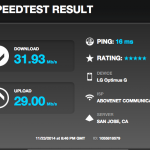

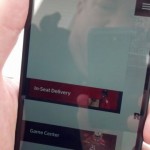

















Speak Your Mind