Have you ever been channel surfing and wished that you could simplify the process and just have a set of buttons that take you to live sports or scoreboard updates? Well if you are a subscriber to Xfinity, and use Apple’s iOS mobile devices there is an application that will meet your needs.
Called the Xfinity TV Sports Remote, it is a free, downloadable app available from Apple’s iTunes store that can turn your iPhone or iPad into a remote control for your TV that enables you to just move between sporting events.
It currently is designed to work with a large number of major sports and includes NFL, NHL, MLB, NBA, NCAA Football, and NCAA men’s basketball and the company said that it is working on expanding the app to support additional broadcast sports.
It serves as a remote control and not as a technology that converts the iOS device into a viewing platform but rather makes it a focused remote control that you can program to meet your sports viewing needs.
It is easy to use but does require that you know your Comcast ID or e-mail address, which I did not initially and had to look it up which was not as easy as I would have thought. Once logged-in it checks what cable box you have, what channels you have access to and then takes you to the initial set-up page.
Enables Fans to select Favorites
This page has lists of sports events being broadcast today in your area. You need to temper your enjoyment by realizing that you may not subscribe to all of those that are displayed. It shows the channels that they will be broadcast on, and that should be the clue.
You can select a league by simply tapping on its icon and that will give you a list of games, so for the NFL it will list the Thursday, Sunday and Monday games, and then on the right had side show the channel for the ones that will be broadcast in your area. Unless the NFL uses it’s flex programming of course. In each of the leagues sections, just visiting will give you current scores for teams that are playing.
It is also very simple to add favorites although one step stumped me initially. You just click the small + by a team and it’s a favorite the first time you go to the favorites section. The second time you need to go to edit to add or subtract a team, otherwise it just tells you the status of any games your favorites are playing on that day.
The favorites section will show you the time and channel that your favorite teams are playing on the current day, if they are playing that is and if it is broadcast The only limit to favorites is the number of teams available, you can favor them all if you wanted to.
Other features include the ability to select which TV you are watching and the ability to record sports on DVRs. A caution on this feature, it will preempt any other recording setting so you might delete someone else in the houses setting to record a non sports event, hard as that might be to believe.
The program will show the sports packages available in your area but you need to directly call to sign up for one- no on-line option available.
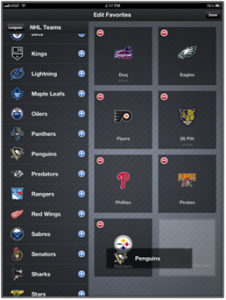
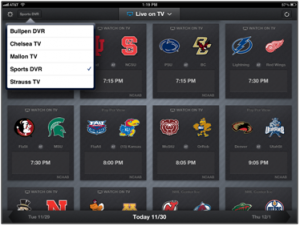







Speak Your Mind